Diagnostics Tool
Diagnostics Tool trucks are no longer available as separate truck models in the truck selection view. Instead, they have been moved to the Tools view as downloadable tools.
The list of affected legacy models:
- Reach truck: Humanic, RB14N-25NH, NR14N-25NH, NR16N-20NH
- Orion: EDR13N-ESR23HN, ND2500-NR4500P
- High Level Orderpicker DUPLEX: OPBH10N-10NH DUPLEX, NOH10N-10NH DUPLEX, EOP15N-15HN DUPLEX
- High Level Orderpicker TRIPLEX: OPBH10N-10NH TRIPLEX, NOH10N-10NH TRIPLEX, EOP15N-15HN TRIPLEX
Using Diagnostics Tools from the Tools view
- Start TruckTool with administrator rights and navigate to the Tools view
- Identify the correct tool in the Tools view. Diagnostics Tools have truck images and a launcher icon with a "D" in the top right corner.
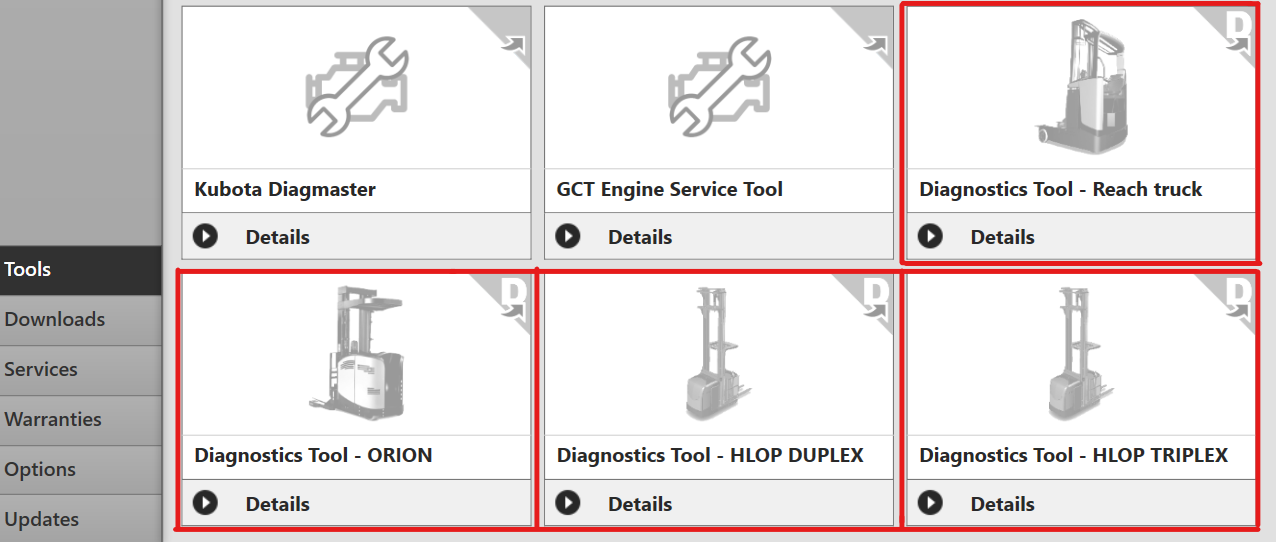
- Download the tool from the Download button. Wait for the download to finish.
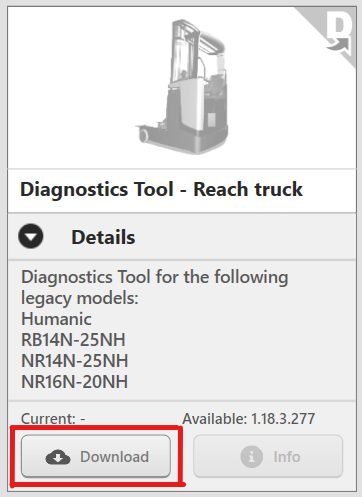
- After the download has finished, wait for at least 30 seconds so all background operations are completed. After that, the tool can be launched by clicking the image area (marked with red in the image):
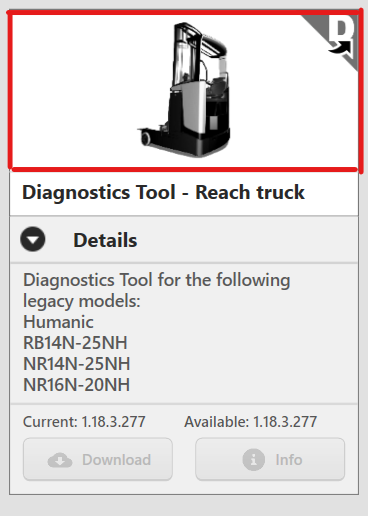
Troubleshooting
The tool has been downloaded, but can not be launched
Restart TruckTool and try again.
