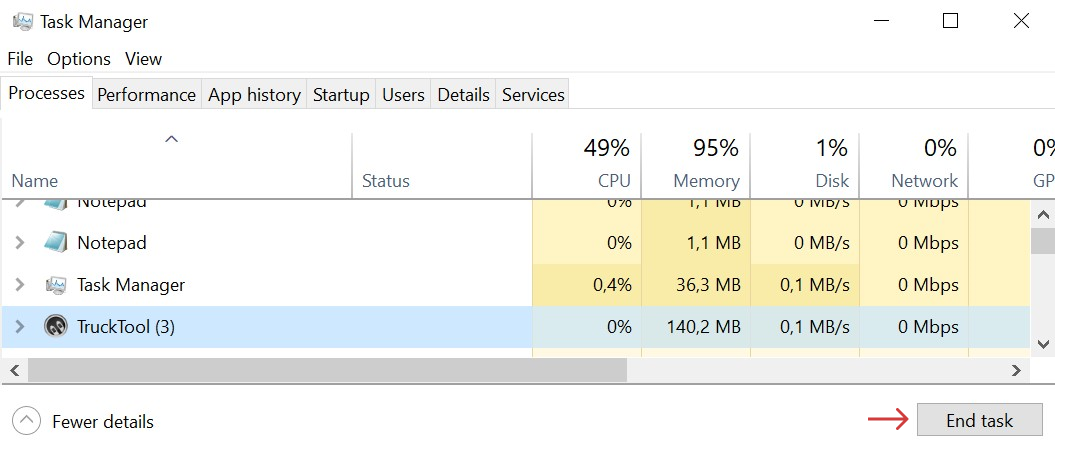TruckTool not starting and getting a notification in a browser window
If you are trying to open TruckTool but a browser window with a following notification is opened:
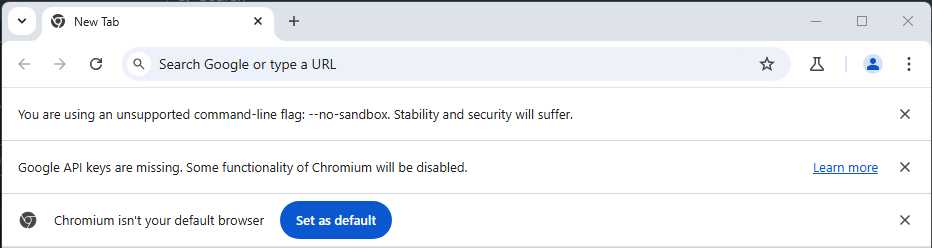
This issue may happen because there is a TruckTool session already open. If you can see the active TruckTool window continue working with that session.
If you can't see an opened TruckTool, the software might have run to an issue. You can fix the issue by terminating the software manually. For terminating the software, follow the instructions below.
Terminating TruckTool manually
-
Open "Task Manager".
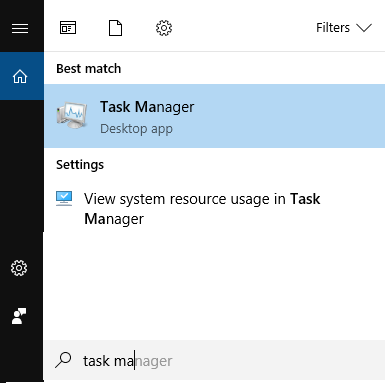
-
Select TruckTool from "Processes" list and click "End Task" button.