Uninstalling TruckTool
If something goes wrong with the installation you can manually uninstall previous versions of TruckTool. This page contains instructions how to uninstall TruckTool with Windows 10 through settings or with Control Panel.
Uninstall TruckTool through settings
-
Open Windows start menu in the lower left corner of the taskbar and select Settings.
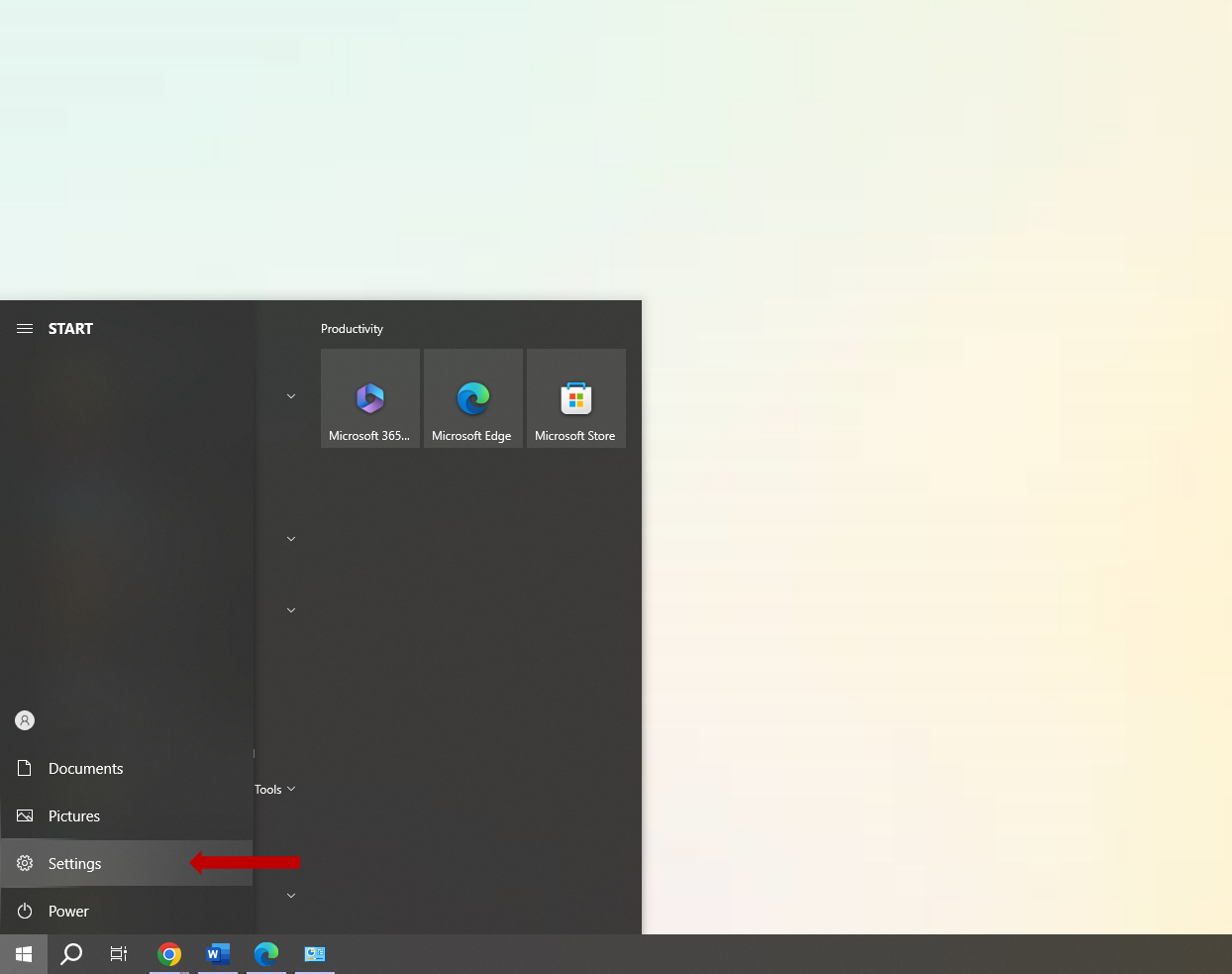
-
Select Apps.
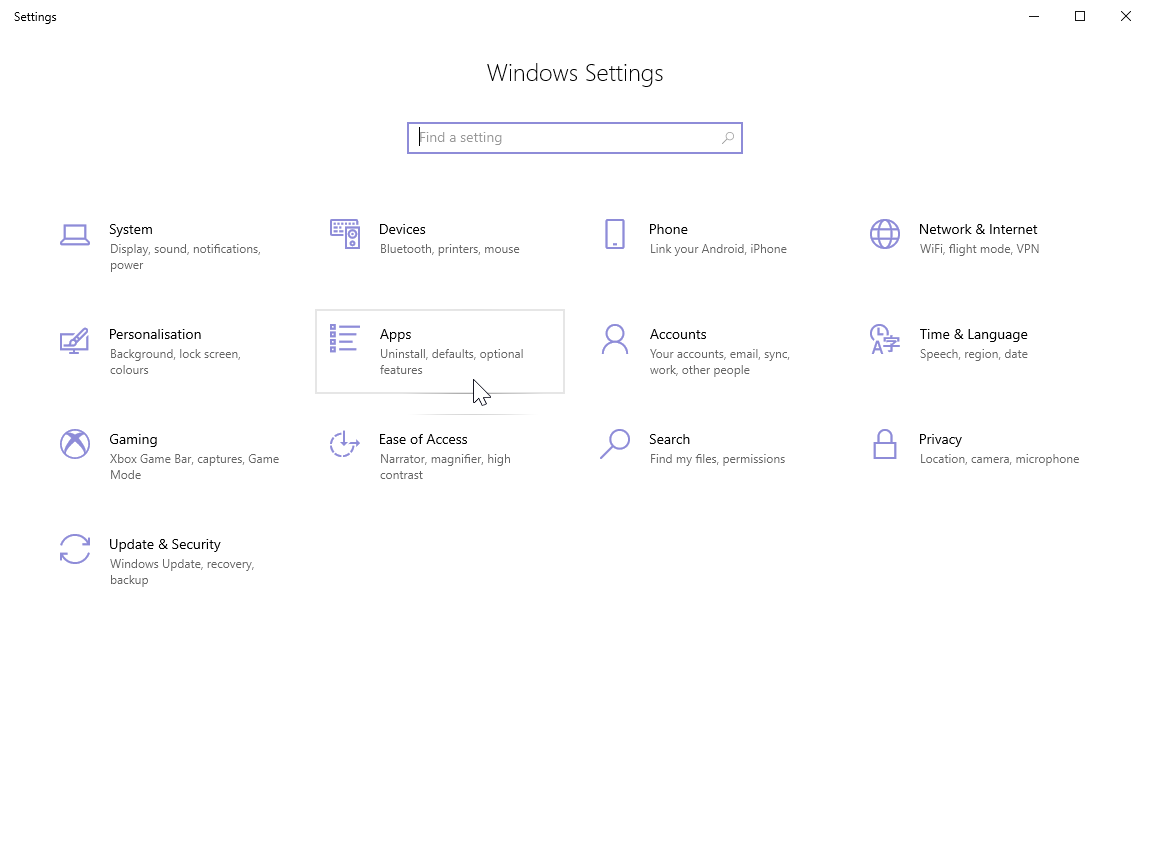
-
Find TruckTool from the Apps & features list, click it and select Uninstall.
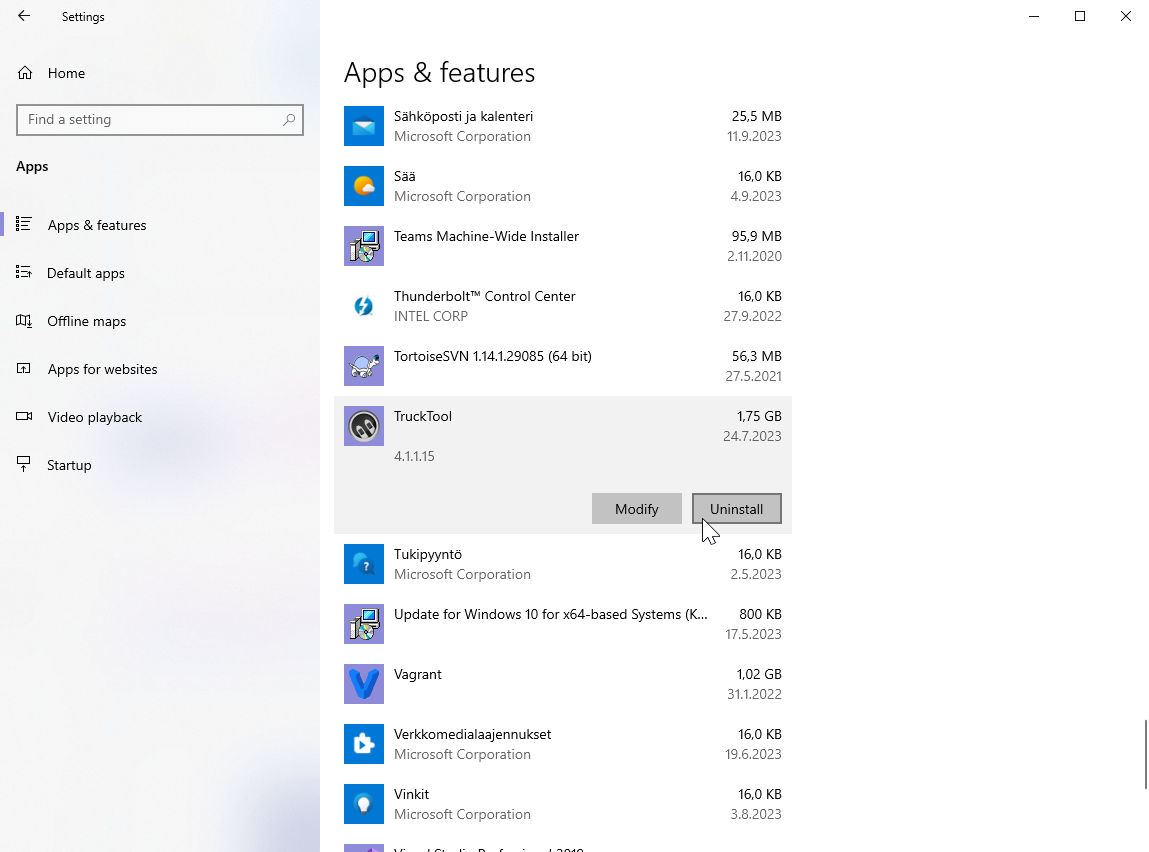
After you have successfully uninstalled TruckTool you can try installation again.
Uninstall TruckTool with Control Panel
-
Search Control Panel with the finding tool in Taskbar and open it.
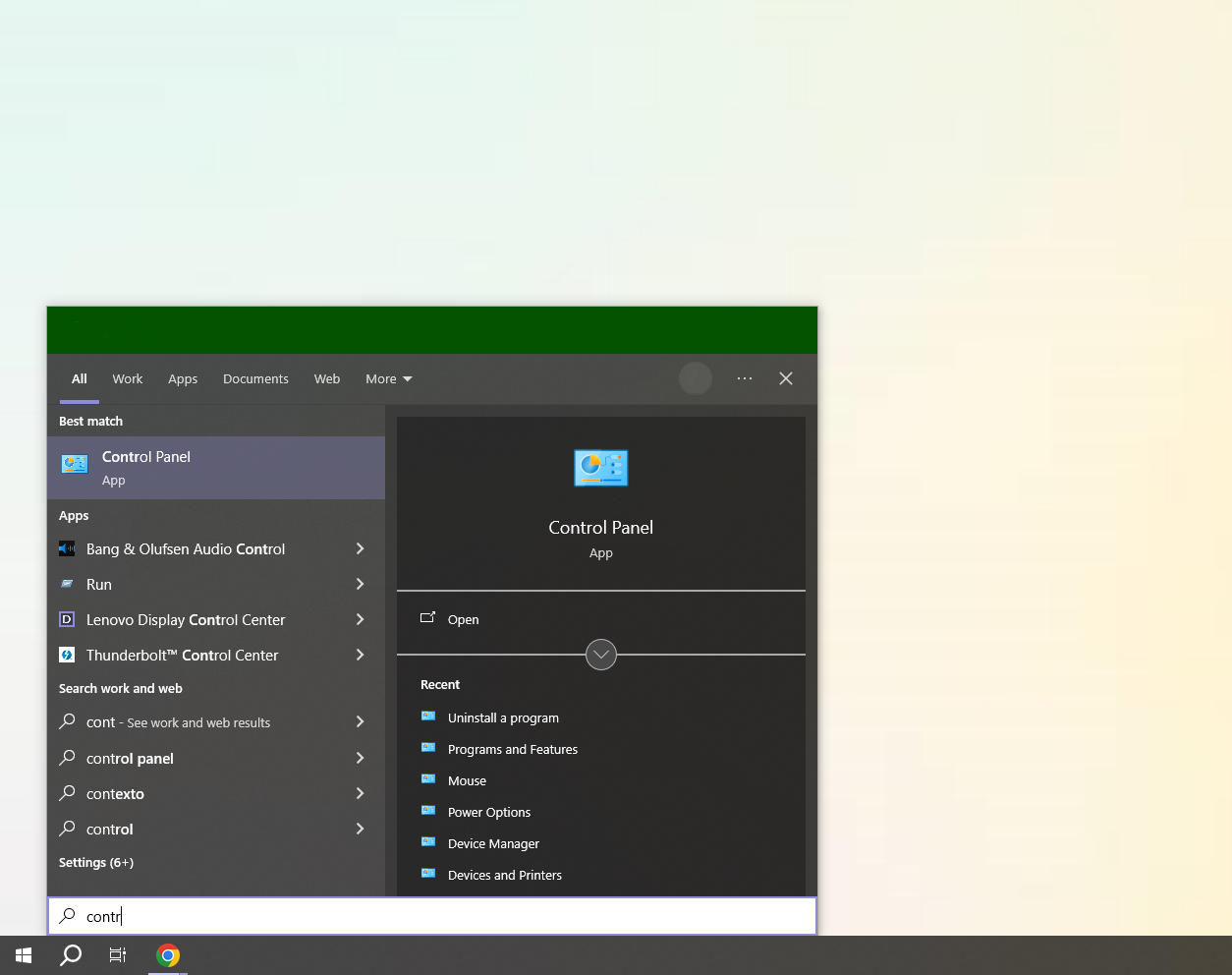
-
Select Unistall a program from Programs section.
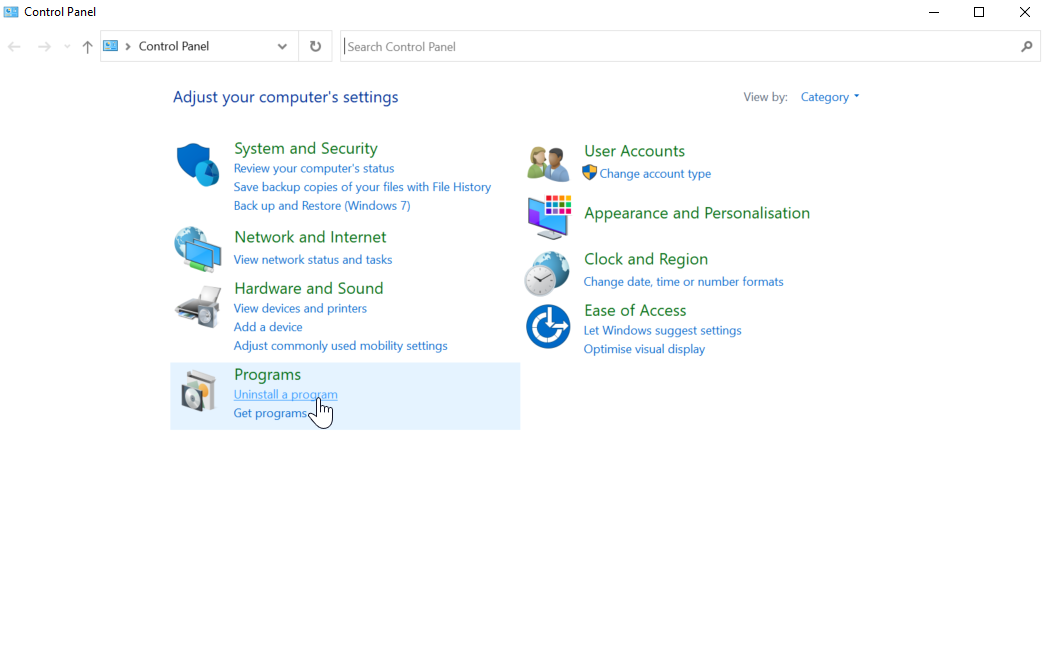
-
Find TruckTool from the program list, select it and click the Uninstall button highlighted with the red arrow in the lower picture.
TruckTool can also be unistalled with right clicking the TruckTool item and selecting Uninstall.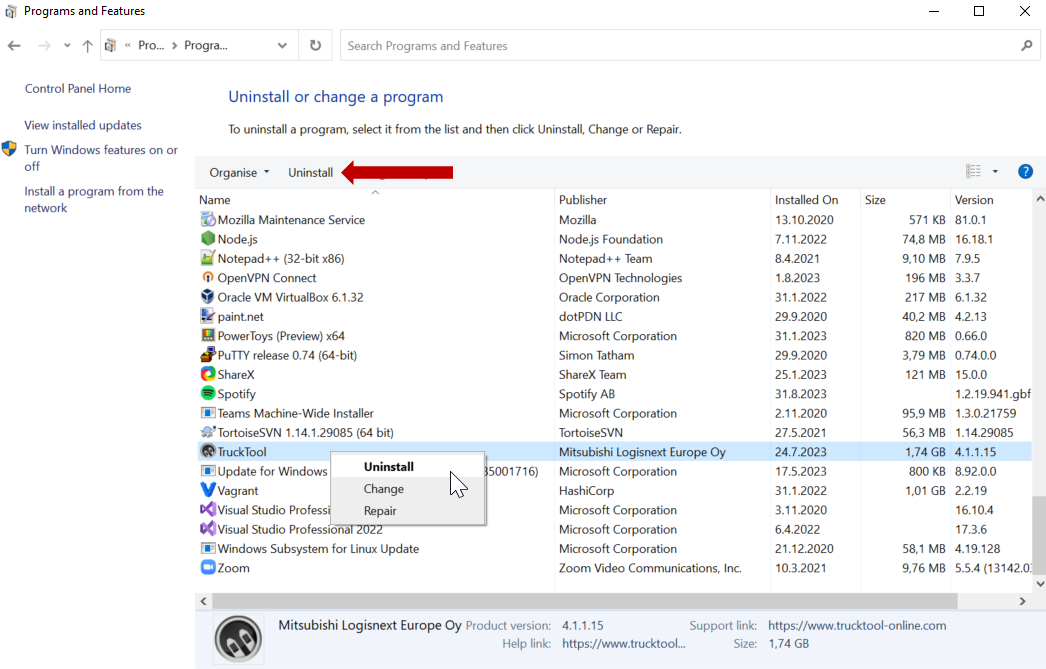
After you have successfully uninstalled TruckTool you can try installation again.
