User account sign up
-
Click the Sign up link below the Log in button.
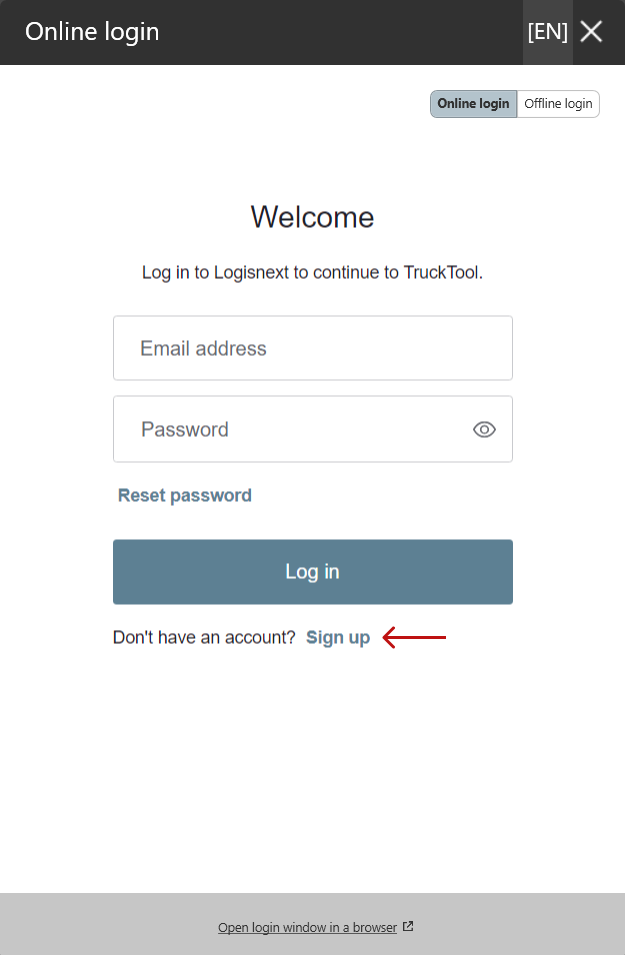
-
Enter your email address and the password you want to use for TruckTool to the Sign up window.
Confirm with clicking the Sign up button.
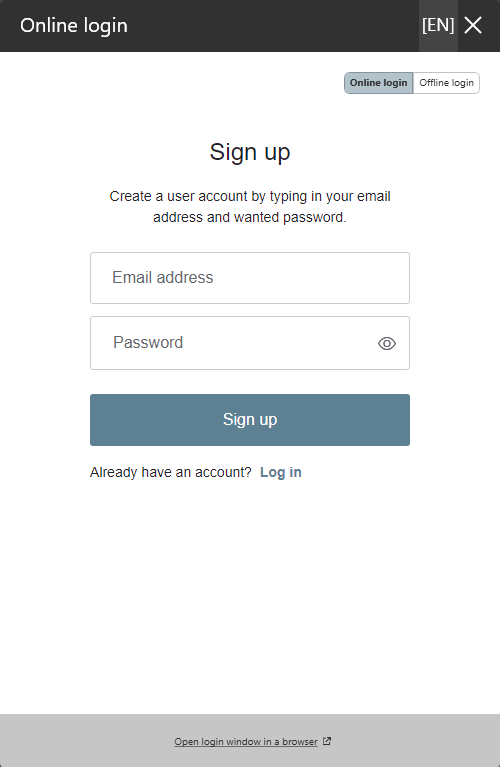
-
You will receive an email for verifying the email address. Verify the address by clicking the link in the email, and return to TruckTool to continue the sign up.
The email address stated in the text should be your email address. If it is not you can exit the view by clicking the "Sign out" link.
Login process is continued by clicking the toggle button labelled Online login.
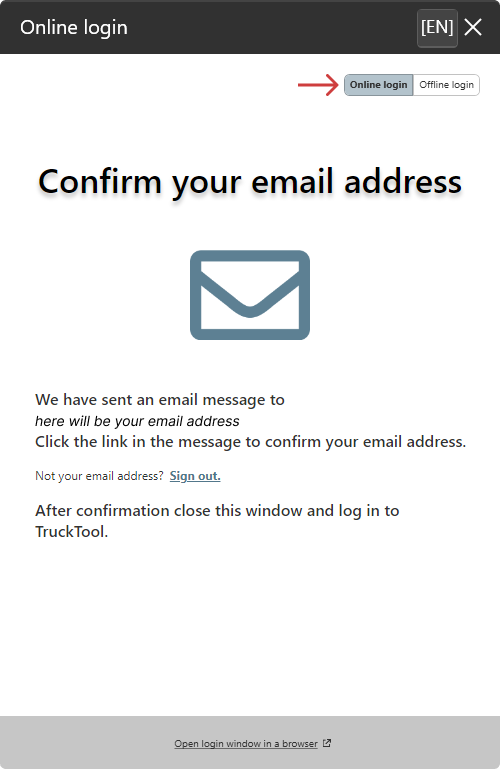
-
Next you need to authorize TruckTool to access your account information.
This is done by clicking the Accept button in the next view.
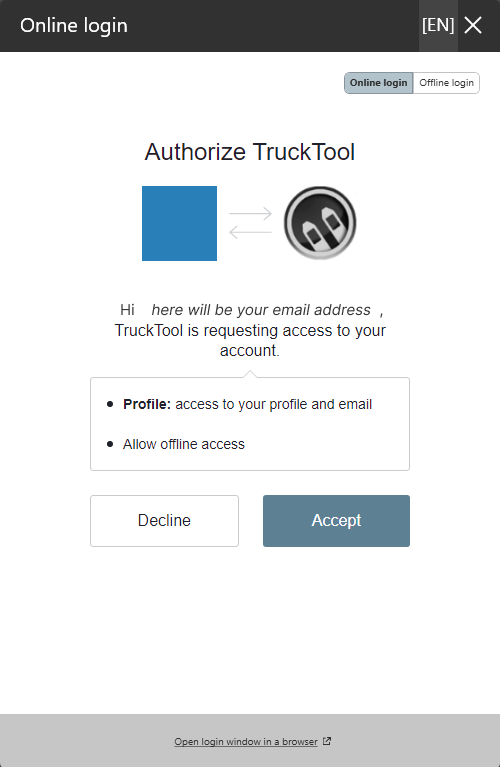
-
Now you have successfully created the user account and logged in to TruckTool.
